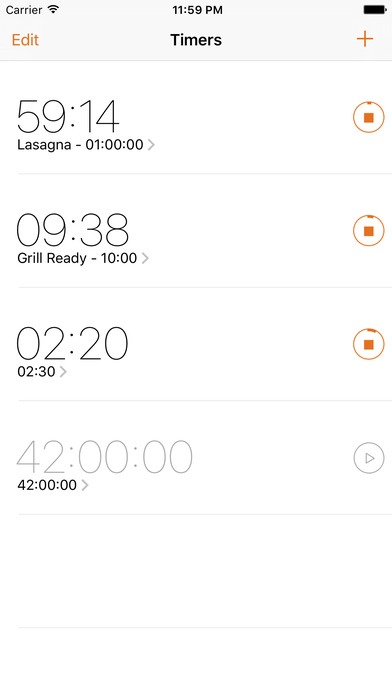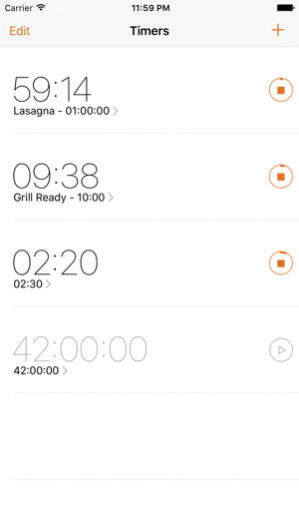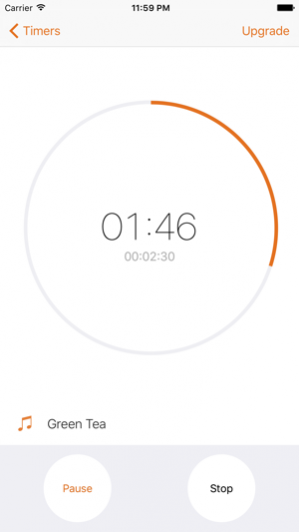More Timers 4.0.1
Continue to app
Free Version
Publisher Description
Need more timers? Create as many countdown timers as you want!
"The app was made out of necessity, which is the best kind." - The Loop
"There are no settings. You simply add timers, start them, and stop them." - The Sweet Setup
"It’s probably the most simple and effective timer you’ll ever use." - AppAdvice
"Clean and easy design. Really good at what it does. No more ruined dinners!" - Stelapps
More Timers is the best app to time anything - use it in the kitchen for cooking or baking, at the gym, for doing laundry, science experiments, making fussy coffee, meditation, band practice, dentistry, gym class… now you can time everything!
- Super simple and easy to use
- Alerts and background notifications
- Optimized for iPhone 6 and iPhone 6 Plus
- Today widget lets you keep an eye on your running timers
- Notification actions let you restart a timer from anywhere!
- Create multiple timers with hours, minutes and seconds
- Time up to 100 hours!
A single in app purchase unlocks everything!
- Name your timers!
- Choose from over 20 sounds!
Aug 4, 2016 Version 4.0.1
This app has been updated by Apple to use the latest Apple signing certificate.
Fixes a supremely annoying issue where notifications would fire with no sound! Thanks to everyone who wrote in to report this issue - and thank you for using More Timers! Stay tuned for an iOS 10 update!
About More Timers
More Timers is a free app for iOS published in the System Maintenance list of apps, part of System Utilities.
The company that develops More Timers is Penknife LLC. The latest version released by its developer is 4.0.1.
To install More Timers on your iOS device, just click the green Continue To App button above to start the installation process. The app is listed on our website since 2016-08-04 and was downloaded 3 times. We have already checked if the download link is safe, however for your own protection we recommend that you scan the downloaded app with your antivirus. Your antivirus may detect the More Timers as malware if the download link is broken.
How to install More Timers on your iOS device:
- Click on the Continue To App button on our website. This will redirect you to the App Store.
- Once the More Timers is shown in the iTunes listing of your iOS device, you can start its download and installation. Tap on the GET button to the right of the app to start downloading it.
- If you are not logged-in the iOS appstore app, you'll be prompted for your your Apple ID and/or password.
- After More Timers is downloaded, you'll see an INSTALL button to the right. Tap on it to start the actual installation of the iOS app.
- Once installation is finished you can tap on the OPEN button to start it. Its icon will also be added to your device home screen.